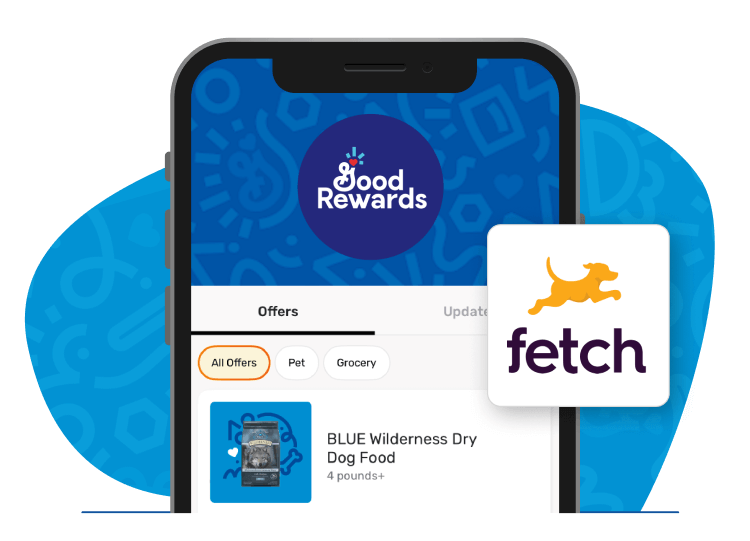
Powered by Fetch
Join Good Rewards – Blue Buffalo’s Rewards Program
Welcome to Good Rewards, powered by Fetch — the #1 rewards app. Now, you can earn points on eligible Blue Buffalo purchases just by snapping your receipts. Redeem your points for gift cards to some of your favorite stores and more.
Download the Fetch app and join Good Rewards today.
What’s Good Rewards?
LOYALTY PAYS OFF
Good Rewards is a General Mills loyalty program, powered by Fetch, that helps you earn points even faster with exclusive General Mills offers not available anywhere else. Earn points on popular General Mills products and brands, like Blue Buffalo, Cheerios, Pillsbury, and others. Even if an offer isn’t available for a product you love, you’ll still earn points when you purchase it and snap your receipt.
Best of all, it’s free to join!

Shop, Snap, Earn, Rewards
How does Good Rewards work?
LET’S GET STARTED
It’s time to reap the rewards.
You’ve earned it.
Unlock members-only offers and earn rewards by downloading the Fetch app and joining Good Rewards.
FOR ALL YOUR PET-PARENTING NEEDS
Subscribe to our newsletter.
Get pet-parenting tips, articles, and inspiration delivered to your inbox. Plus, be the first to know about new product launches and other breaking BLUE news.
Effective March 9, 2024, Buddies is no longer available. Get rewarded for your Blue Buffalo purchases with Good Rewards, powered by Fetch. Visit our Buddies migration page for more information and frequently asked questions.


